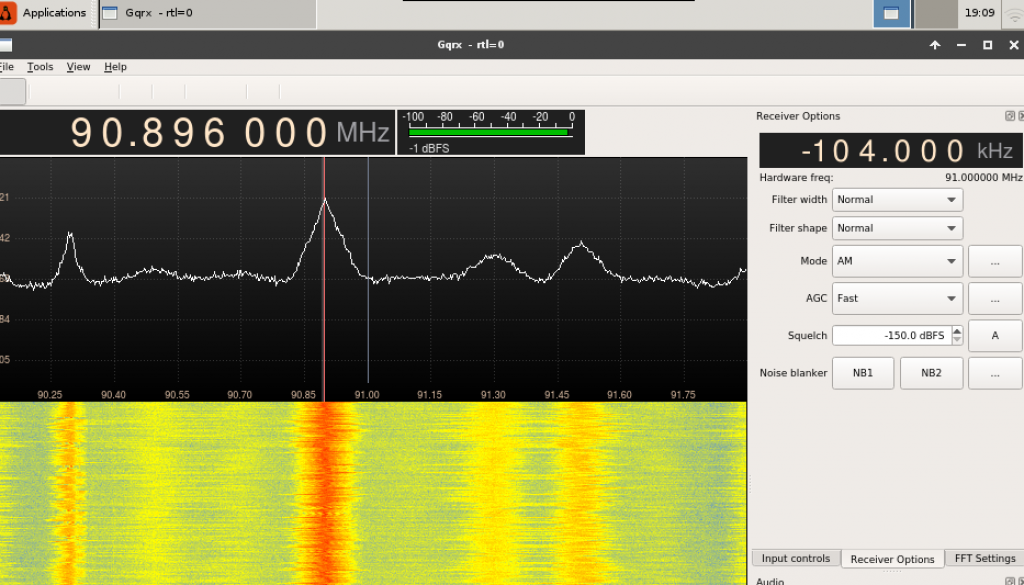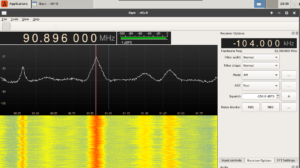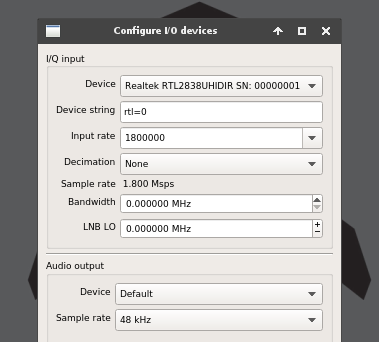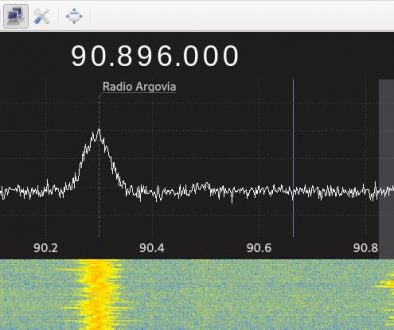Install Gqrx on Armbian (Pine a64, Rock64, Orange Pi)
Gqrx is a graphical tool that visualizes radio signals in the spectrum. One of the easiest applications is, to tune to the frequency of a local FM or AM radio station and listen to the music. Assuming that you followed the airplane tracking tutorial, the installation is simple.
1. Run each line separately to add the repositories that are required:
sudo add-apt-repository -y ppa:bladerf/bladerf
sudo add-apt-repository -y ppa:myriadrf/drivers
sudo add-apt-repository -y ppa:myriadrf/gnuradio
sudo add-apt-repository -y ppa:gqrx/gqrx-sdr
sudo apt-get update
2. Install the program:
sudo apt-get install gqrx-sdr
3. Now, you can run the program with
gqrx-sdr
or by clicking on it in the startmenu-section internet. The first time you run it, you need to select an input device. For me it was the recommended one. In the window under ‘file>Start DSP’ you can start the waterfall and the audio.