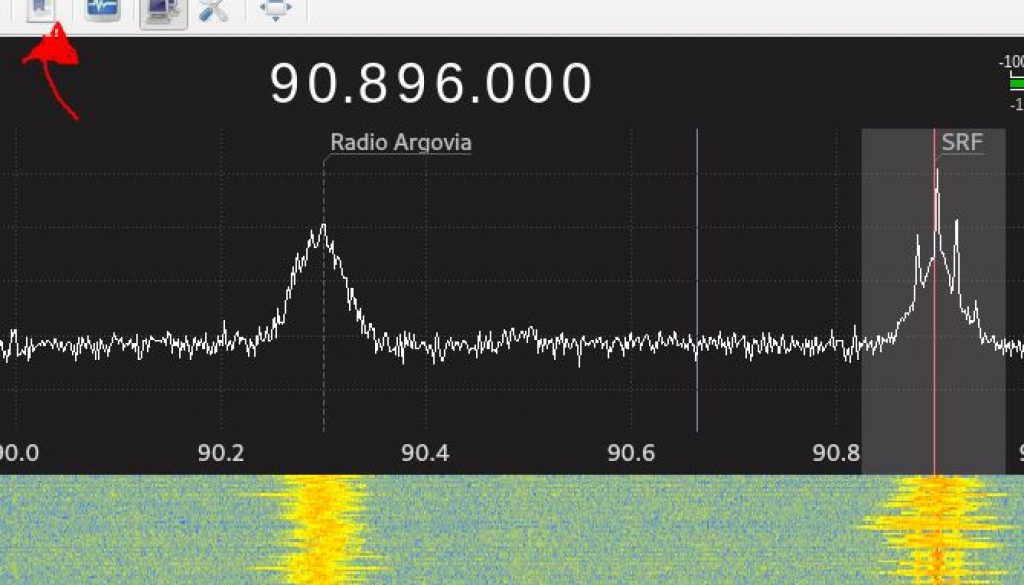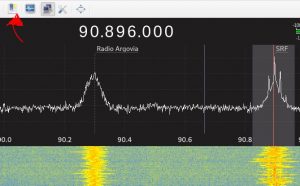Build an automatic frequency scanner with RTL-SDR and Gqrx
Wouldn’t it be nice to have an scanner that records interesting radio signals automatically? For example you could record whenever people talk on certain frequencies.
Prerequisites:
– You have Gqrx installed (Guide for Armbian here)
– You have an RTL-SDR attached and the sdr drivers are installed (= it works with Gqrx).
Tip: If the Rtlsdr doesn’t work with Gqrx make sure that under File>I/O Devices you have selected “Realtek RTL2838…” (or whatever is your version) and not “Generic RTL2832…”
Installation of Gqrx-Scan
1. In the terminal go to a folder where you want the scanner to be installed.
2. Install Pearl prerequisites
sudo apt-get install libnet-telnet-perl
3. Download the scanner script:
git clone https://gitlab.com/khaytsus/gqrx-scan
4. Open Gqrx and set bookmarks on the frequencies you want to check. CTRL+b opens the bookmark manager.
5. Under Tools click on “Remote control” to enable it and start the reception (play symbol). Play around with the Squelch setting on the right side until you hear the audio clearly (you could start with -40.0db).
6. Now, you can go to the folder with the scanner script
cd gqrx-scan
7. There are several options to use it:
A) Switch between your bookmarks every two seconds
./gqrx-scan --type gqrxfile --pause 2
B) Check your bookmarks and stay on a frequency if it receives a signal above a threshold
./gqrx-scan --type gqrxfile --pause 0.2 --wait --delaytime 0.2
C) Record the audio whenever it hears something
./gqrx-scan --type gqrxfile --pause 0.2 --wait --delaytime 0.2 --record
By default it stores the .wav audio file in the home directory. If you have sox installed you can listen to it by typing:
play YourAudioFile.wav
More information: https://gitlab.com/khaytsus/gqrx-scan