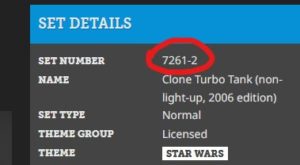How to 3D print Lego Sets
[Short disclaimer: You are only allowed to 3D print Lego models or replacement parts if you have their license. In the following I assume you have one. I do not host any of the 3D models, this is just an educational guide.]
I found a way to get all the parts of a Lego Set (up until year 2019) to have them printed out with a 3D printer. The original website Printabrick.org, which allowed to get all the parts of a set as models, was taken down but it is still accessible with the internet-archive. Here are the steps to get your stl files:
- Visit https://brickset.com and search for the desired set to find the set number.
- Replace the placeholder in the following link with your set number (for example 8803-4) and paste it in your browser. It will then download the models of all the stl parts as Zip archive (provided it exists in the database):
https://web.archive.org/web/20190822053718/https://printabrick.org/sets/PLACEHOLDER/zip?sorted=0
If you want to view the project pace first, delete the part “/zip?sorted=0”. The download button on that page does no longer work with left click. You need to right click and choose “Open in new tab”.
I don’t know how practical it is to print whole sets but if you are missing certain Lego parts it could be useful to print them out.
An alternative website for single Lego parts is: https://printablebricks.com